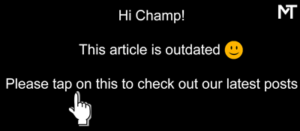Knowing how to fix a water damaged Smartphone is one of those skills that everyone should have.
Smartphones have gradually become an extension of our lives and it is therefore, it is important that you are proficient in the basic ‘first aid’ skills of saving your water damaged Smartphone.
Related: The Top 5 Evil Tech Habits Everyone Should Avoid
Step #1: Precaution
Most Smartphone will automatically power off once they get wet. The first step to fixing your water damaged Smartphone is NOT turning the phone back on ‘to see if it still works’.
Water or moisture on your Smartphone’s motherboard can lead to short circuiting of the device and can lead to some irreversible damage.
The Smartest thing to do is immediately plucking off the battery (if removable). You should also remove the SIM card, Micro SD cards, and any other accessories attached to the phone.
Thereafter, take a dry piece of cloth/towel and try wiping off any traces of water/moisture found on the surface of your handset.
Alternatively, you can use a vacuum cleaner to suck off the moisture from the surface.
Important: Do NOT use a hair dryer to fix a water damaged Smartphone, this can further damage your handset.
Step #2: Fixing Your Water Damaged Smartphone
After taking out the battery and wiping dry your water damaged Smartphone, you now need a desiccant. A desiccant is the nerdy name for a substance with a high affinity for water. Silica Gel and Rice (uncooked) are the two common household desiccants.
Silica Gel is the substance contained in the teabag-like stuff you find inside new sneakers. You can use any of those two to fix your water damaged Smartphone.
Grab an airtight container, put in the rice or a couple of Silica Gel packets, and dunk your phone in the container (just the water damaged phone, not the battery).
Keep the phone in the airtight container for at least 24 hours. Don’t be in a hurry, let the desiccant suck all the moisture from your handset.
There is still some chance that your phone might not turn on even after this procedure. However, from my experience, Rice does the trick about 75% of the time.
Fingers crossed, hit the power button, and hope that your Smartphone still works.
Kevin is a tech enthusiast and the lead writer at MobiTrends.co.ke. He has been writing about smartphones and tech related topics since October 2012. About Us | Contact Us