I had previously written a blog post lamenting my frustrations with the Skrill to M-Pesa service. However, I can confirm that the Skrill to M-Pesa service is active and works faultlessly.
I received an update from one of the blog readers that the Skrill had fixed the annoyance with their Skrill to M-Pesa withdrawal service.
This was some fantastic news, and I could not wait to try it out.
Related: Top Ten Reasons Why Skrill is the Best E-Payment Option
Below is the simple procedure to withdraw from Skrill to M-Pesa
IMPORTANT
You need a Skrill Account use the Skrill to M-Pesa service.
Creating a Skrill Account is free.
Step #1
Head to the Skill IT Portal and input the amount you wish to send.
The exchange rates are competitive, and you will, therefore, get some good yield for the foreign currency you wish to send.
Thereafter, click on the Get Started button.
Step #2
Click on the M-Pesa Tab and proceed to enter the recipient’s details. Be cautious while entering the recipient’s details.
I leant from a customer care agent that Safaricom has no hand in the Skrill to M-Pesa service. Therefore, there is no way Safaricom can reverse a payment made to a wrong number.
Click on the continue tab and proceed to log in to your Skrill account.
Step #3
If you have adequate funds in your account, the transfer request will go smoothly go through.
You will afterward be given the opportunity to recheck the recipient’s details.
Please give special attention to that step. It is painful to lose your hard earned cash.
Step #4
Once everything is confirmed, you will get a prompt message that the transaction is complete and the cash has been sent from your Skrill account to the recipient’s M-Pesa Account.
The recipient will receive an M-Pesa text immediately confirming the transaction. The M-Pesa text will detail your name as the Sender and the amount sent.
The funds are immediately credited to the recipient’s M-Pesa account and the recipient can proceed to use the cash received.
Conclusion
I have to admit that the Skrill to M-Pesa service is a fantastic service.
The potential of the Skrill to M-Pesa service is unlimited. The service now makes it possible for users from over 190 countries around the globe to send you cash directly your M-Pesa account.
No Swift Code Number, No Business Days talk and most importantly No delays. This technically means that a family member or a friend in the US can send you cash directly to your phone in less than a minute.
The Skrill to M-Pesa service reinforces the notion of technology transforming the world into a global village.
Feel free to drop your comment on the Skrill to M-Pesa service, in the comment section below.
Kevin is a tech enthusiast and the lead writer at MobiTrends.co.ke. He has been writing about smartphones and tech related topics since October 2012. About Us | Contact Us


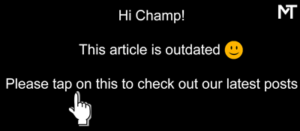
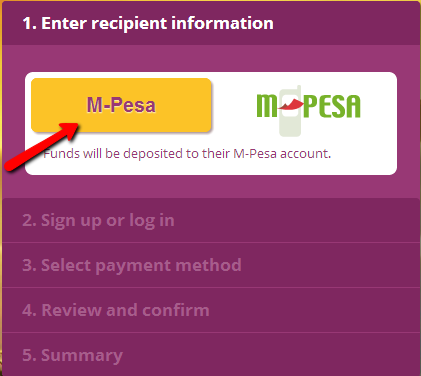
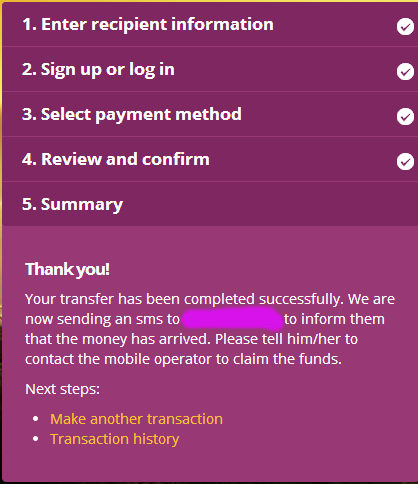
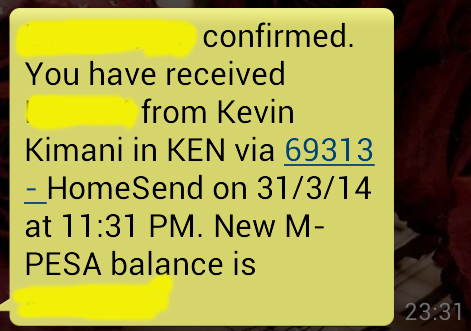
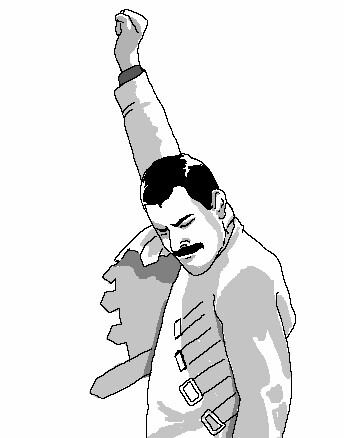


![[image] Simba Pay M-Pesa Paybill](https://mobitrends.co.ke/wp-content/uploads/2015/06/image-Simba-Pay-M-Pesa-Paybill.jpg)







