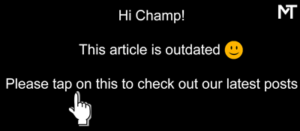Safaricom has one of the best cellular data services in Kenya.
Safaricom, in fact, had the widest 3G data coverage is most parts of the country even before the concept of high-speed cellular data became popular in Kenya.
A high-speed cellular data connection translates to data usage that at times can spin out of control.
I bet that you too get a slight pinch of depression when Safaricom alerts you that ‘your data balance is below 2 MB.’
Even though I get my Safaricom data bundle cheap, it sometimes feels like robbery without violence when my data bundle is seems to be leaking from my Smartphone.
Fortunately, there is a straight-forward solution to this common annoyance. All that you have to do is install a data monitoring app that will track your data usage to the byte.
Data Monitoring Apps can help you to monitor your usage and consequently put a tighter cap on your data quota.
There are scads of data monitoring apps on the Play store, but I have trimmed that list to include three of the most effective data monitoring apps (based on user ratings)
![[Image] Apps to Track Safaricom Data Usage](https://mobitrends.co.ke/wp-content/uploads/2014/08/Image-Apps-to-Track-Safaricom-Data-Usage.jpg)
#1: My Data Manager
My Data Manager is one of the finest Android Apps to monitor your Data Usage. It is light weight and will monitor every connectivity aspect of your smartphone.
The My Data Manger has loads of nifty features that will be extremely useful at minimizing how much you spend on your bill.
One of the coolest features with the My Data Manager app is that you can set the data quota you have budgeted for a particular period (weekly/monthly). The App will automatically track your usage and advise you accordingly on how to tame your rouge date usage pleasures.
Read Also: The Top 5 Evil Tech Habits Everyone Should Avoid
Another awesome feature with the My Data Manager App is that it is fairly accurate and consistent with the data usage stats from Safaricom.
My Data Manager App is free for download from the Play Store.
#2: 3G Watchdog
3G Watchdog is another great data monitoring app to manage data usage while on the Safaricom network.
One of the stand out feature of the 3G Watchdog App is that it is extremely effective and just the perfect companion to support your frugal living efforts.
Have you ever had those instances when your Safaricom data bundle runs out and you completely missed the alert text?
Your data connection remains on and Safaricom proceeds to charge you the Ksh 8 per each extra MB!
Yap! I have had such instances and they are a complete pain, especially in the cases your data bundle runs out while you are downloading a heavy file.
Well, with the 3G Watchdog App, you can set the App to turn off your data connection automatically when you go past your set data quota.
Install 3G Watchdog
#3 Onavo Count
Onavo Count is one of the most popular Data Monitoring Apps on the Google Play Store.
Onavo Count is a powerful data usage Application that takes data monitoring to the extreme.
One of the highlight feature of Onavo Count is that it goes deep into the background processes of every app installed on your Smartphone and pin points the culprits behind the abnormal data usage.
Once the Onavo Count identifies the data hogs, you can then choose to uninstall the App(s) or alternatively set the App(s) to run only when connected your device connects to Wi-Fi.
The App has in some cases minimized data usage by up to five times!
I believe this is reason enough for you to tap or click the link below to install Onavo Count [It’s free]
Closely Related: 5 Smart Tricks To Use Less Mobile Data On The Safaricom Network
Kevin is a tech enthusiast and the lead writer at MobiTrends.co.ke. He has been writing about smartphones and tech related topics since October 2012. About Us | Contact Us