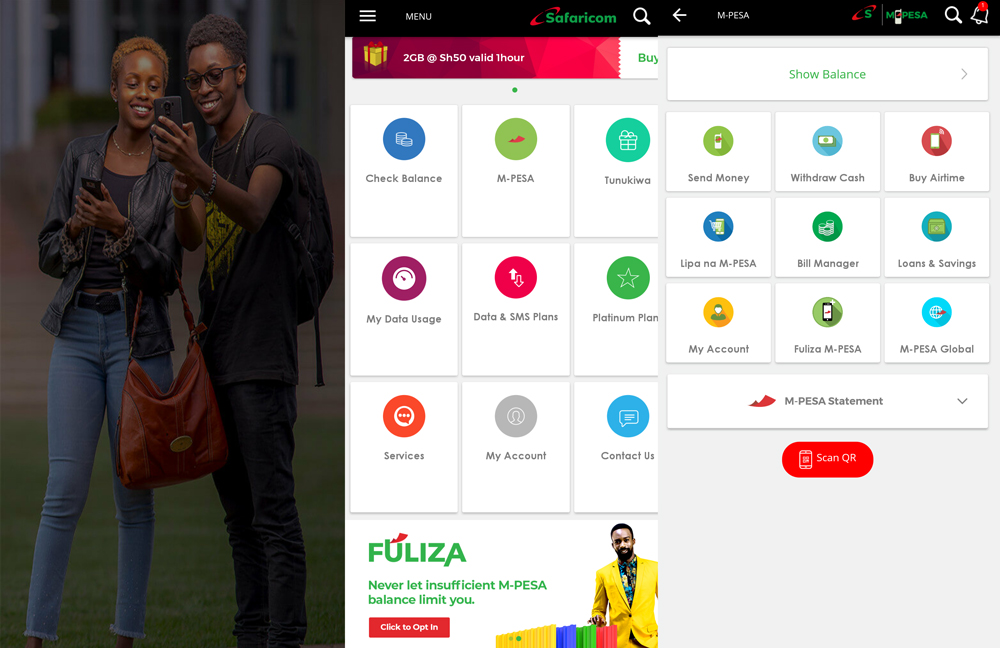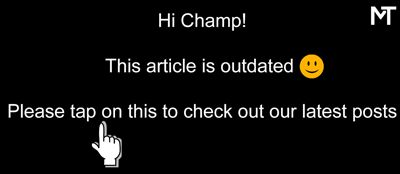Safaricom has updated the mySafaricom app and you can now authorize M-Pesa requests within the app. Previously, you had to authorize each M-PESA request through the SIM tool kit menu.
This means that the app acted as a user-friendly way to use M-PESA rather than a completely independent way of using the mobile money transfer service.
The new development is cool because it means that once you have activated the MySafaricom App (initial setup) you don’t need to have your SIM card physically inside your phone in order to access M-Pesa services.
This technically means that you can access M-Pesa services even when you are out of the country as long as you have Wi-Fi.
You can use the
The other advantage is that there are some foreign smartphone models that do not support a SIM tool kit menu. This won’t be an issue in the future since you’ll only need the
Kevin is a tech enthusiast and the lead writer at MobiTrends.co.ke. He has been writing about smartphones and tech related topics since October 2012. About Us | Contact Us