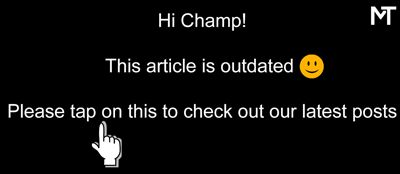mySafaricom App now supports the options to reverse M-Pesa transactions. The feature is now available for those using the latest version of the mySafaricom App.
Previously, you had to send the transaction message to Safaricom to reverse an erroneous M-Pesa request.
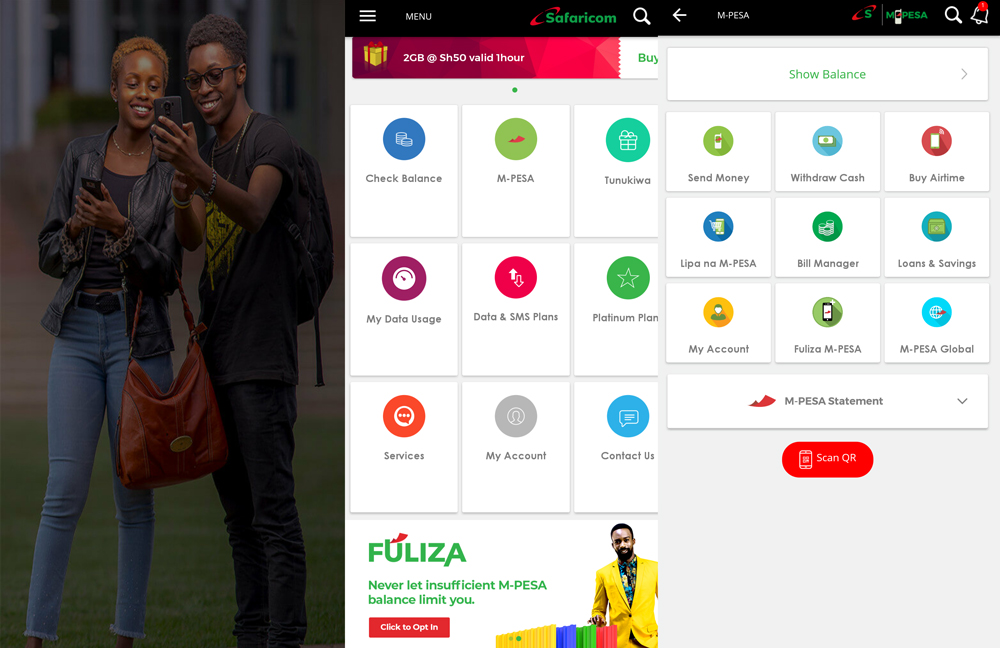
However, it’s noteworthy to mention that the reversal isn’t instant, but rather gives you a quick option to raise a reversal request to Safaricom. After receiving the request Safaricom will then work on it to sort it out.
In order to use the feature, first make sure you are running the latest version of the app, then tap on M-Pesa Statement > Mini Statements and then tap of the green arrow thing on the left side of the listed transactions.
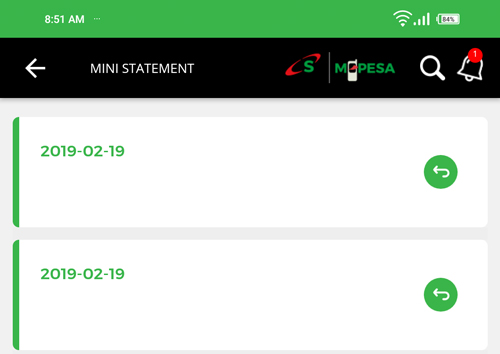
The M-Pesa reversal feature only supports the reversal of the last five transactions. In the case, you don’t have
Kevin is a tech enthusiast and the lead writer at MobiTrends.co.ke. He has been writing about smartphones and tech related topics since October 2012. About Us | Contact Us