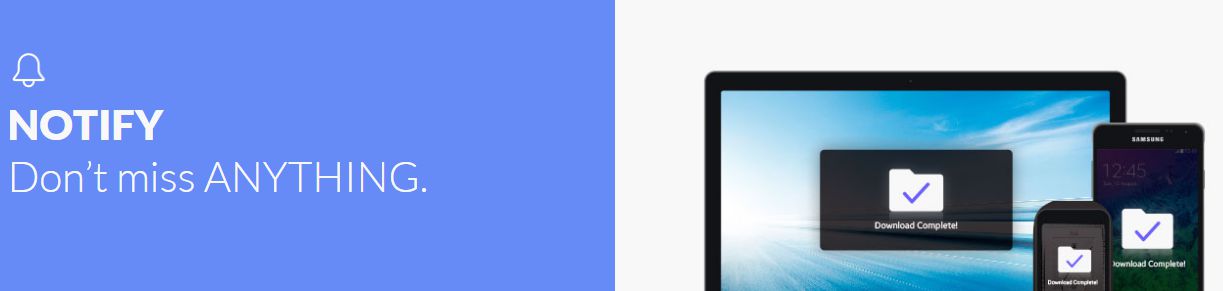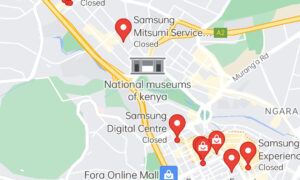Samsung has unveiled Flow, a platform that will enable seamless transitions across Samsung devices. Samsung flow will allow users of any Samsung devices such as Smartphones, Tablets, Smartwatches and Smart TVs have a smooth transition from one device to the other even while in the midst of an activity.
Samsung flow is inspired by the desire to give developers access to Cloud-based synchronization. We often use multiple devices on a daily basis and with Samsung flow you connect all those devices and access content stored on any of the devices. This will not only allow the sharing of content, but most importantly the seamless access of all your favorite applications.
Samsung flow comes with three core features namely;
Transfer
Transfer is one the basic feature of Samsung flow. It allows the transfer of one activity on a particular device to another device that you own. You can for example transfer the navigation details of a particular spot you stumbled upon while on your tablet to your Smartwatch on the go.
Defer
Defer is more like an in-built scheduler function of Samsung flow. For example, you remember that you have a Word document you need to edit. You however, at the moment have access to your Smartphone but not your Tablet.
With Samsung Flow, you can defer the editing task and automatically set it as a task on your tablet. You can thus do the editing at your convenience.
Notify
One of the common annoyance with owning multiple devices is keeping track of your notifications. The important email that just popped up on your tablet will remain unchecked since you are busy on your Smartphone.
With the Notify feature on Samsung Flow, you can keep track of all communications, alerts, updates, and more across any Samsung device that you own.
Kevin is a tech enthusiast and the lead writer at MobiTrends.co.ke. He has been writing about smartphones and tech related topics since October 2012. About Us | Contact Us

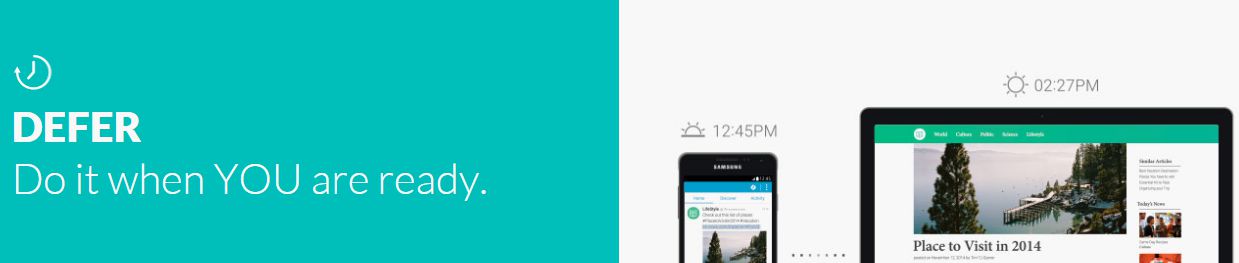
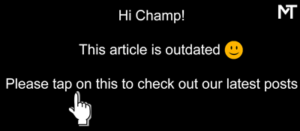
![[image] Samsung Flow -Transfer](https://mobitrends.co.ke/wp-content/uploads/2014/11/image-Samsung-Flow-Transfer.jpg)