Whether you want to change your profile picture or just update your Instagram feed, the best photo editing apps can always improve and enhance all your favorite photos.
And even when you are using some of the best camera phones, it doesn’t hurt to edit a great shot.
So what makes a photo editing app awesome? First of all, it has to be intuitive and easy to use with an understandable user interface, after all no one wants to spend hours digging through menus for a setting.
It should also come with a comprehensive set of tools that can really make your pictures pop. Here are some of the best photo editing apps worth checking out.
1. PicsArt

PicsArt is our top pick because of two reasons, one, it’s extremely fun and easy to use and covers just about everything needed for consumer photography.
It’s got lots of creative controls, incredible image editing settings, and a wide array of attractive filters and stickers. Plus, it doesn’t take a lot of effort to combine your pictures into highly customizable collages.
However, the free version has lots of ads that pop up quite frequently. In addition, to enable more tools like video editor, you have to get a premium subscription. Overall, the free version is just fine and allows lots of creative control while keeping everything fun and lively.
2. Snapseed

Snapseed is a great app, not for the casual user, but for a serious photographer who wants to make edits on the go.
It’s for this reason that it comes with several editing tools including selective edit brushes and a nice collection of film-related filters such as Lens Blur, Retrolux, and Double Exposure.
Plus, what really makes Snapseed exceptional is its nondestructive editing because of stacks. Stacks are layers of edits that enable you to adjust or eliminate a filter or edit including misspelled texts.
Snapseed is highly recommended for serious photographers who want to take their time editing and fine-tuning pictures. The app is free and doesn’t have a free version.
3. Adobe Photoshop Camera

Next up, we have Adobe Photoshop Camera. The photo editing app makes it to the list because of outstanding AI which applies special effects and photo corrections before or after you shoot with your phone’s camera.
Specifically, a feature dubbed Adobe Sensei. Basically, it automatically identifies the type of photo, whether portrait or landscape and creates masks for different objects like the sky. So, for instance, you can get to change the sky color, add or remove clouds or even add reflections in a body of water, without affecting the whole picture.
Additionally, we have a lens feature called “sprites” that allows objects to be pinched, zoomed, and moved in a particular area of the picture.
PS Camera is a delightful app that is essentially push-button photography. As such it will appeal more to fun-loving photographers, rather than pros or serious amateurs.
4. Instagram

Instagram has more than 800 million users for one good reason-quick uncomplicated sharing of photos. It has an intuitive interface with minimal but exciting edits and simultaneously shares on multiple networks.
Likes, shares, direct messages, and engaging with others are Instagram’s primary activities. In fact, most people monetize their accounts based on the engagement rate that is likes and comments.
Instagram regularly adds and removes features, which makes some happy and others the opposite. However, what’s constant is its growing popularity.
5. Google Photos

Google Photos is technically what I would consider a must-have app on your handset. Why? You can always get back your media files when your handset dies or goes missing.
Despite having modest editing tools, Google Photos organizes your photos and videos, offers easy sharing, and most importantly automatically backs up your entire image library to the cloud.
All the above-named apps are available for download on Google’s PlayStore.
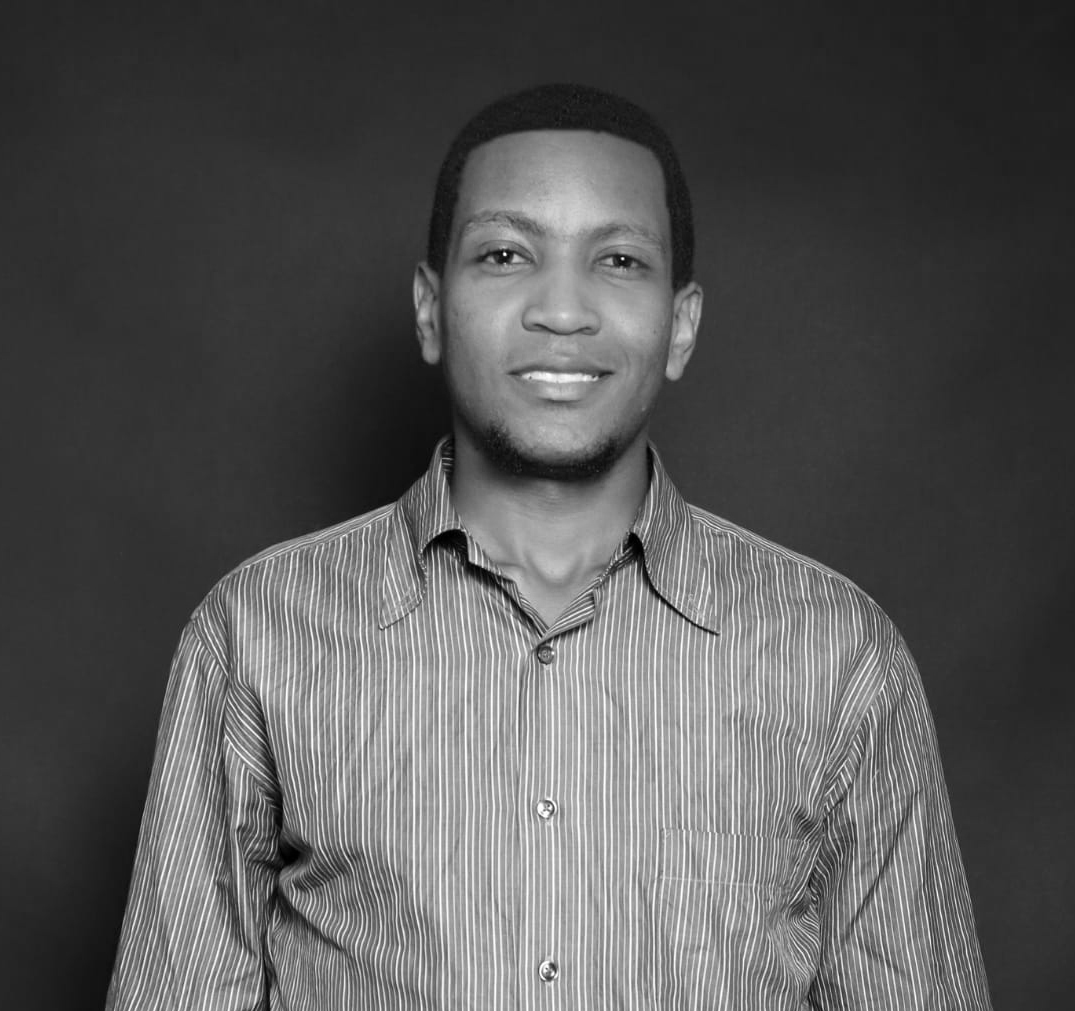
Alfred Gitonga is a passionate tech news writer with a deep interest in smartphones and related technologies. He is a staff writer at Mobitrends.co.ke.














