Since telcos implemented mobile money payment interoperability, it’s been much easier to send/receive cash as well as pay for bills and services across networks.
Airtel and Telkom users especially can transact on Mpesa by dialing a USSD code and getting the services they require at affordable costs.
Here is the simple step-by-step procedure you can follow on Airtel or Telkom to access Mpesa.
Plus, it’s worth noting that to send money from Airtel money or T-kash, you need to be a registered user who has fully updated and confirmed your credentials.
That said, here is how you can access Mpesa services to buy goods and services over Airtel money or T-kash.
Airtel
- Dial *222# on your Airtel line.
- Select the option Buy goods and services.
- Select use Mpesa till number.
- Enter the entity’s till number
- Next up, enter the amount
- Then, confirm the transaction details
- And lastly, enter your Airtel Money PIN and press okay.
Telkom
- Dial *160# on your Telkom line.
- Select the option Buy goods and services.
- Select Mpesa till number.
- Enter the business’s till number and amount
- Confirm transaction details
- Then enter your T-kash PIN and press okay.
You can also access send money and pay bill options with the same USSD codes as the ones used for Buy goods and services.
However, some options like Withdraw cash are limited to the respective networks, so you can’t withdraw from T-kash with a Safaricom Agent. Overall, it’s still handy, if you have a bias for other telcos or just don’t like Safaricom.
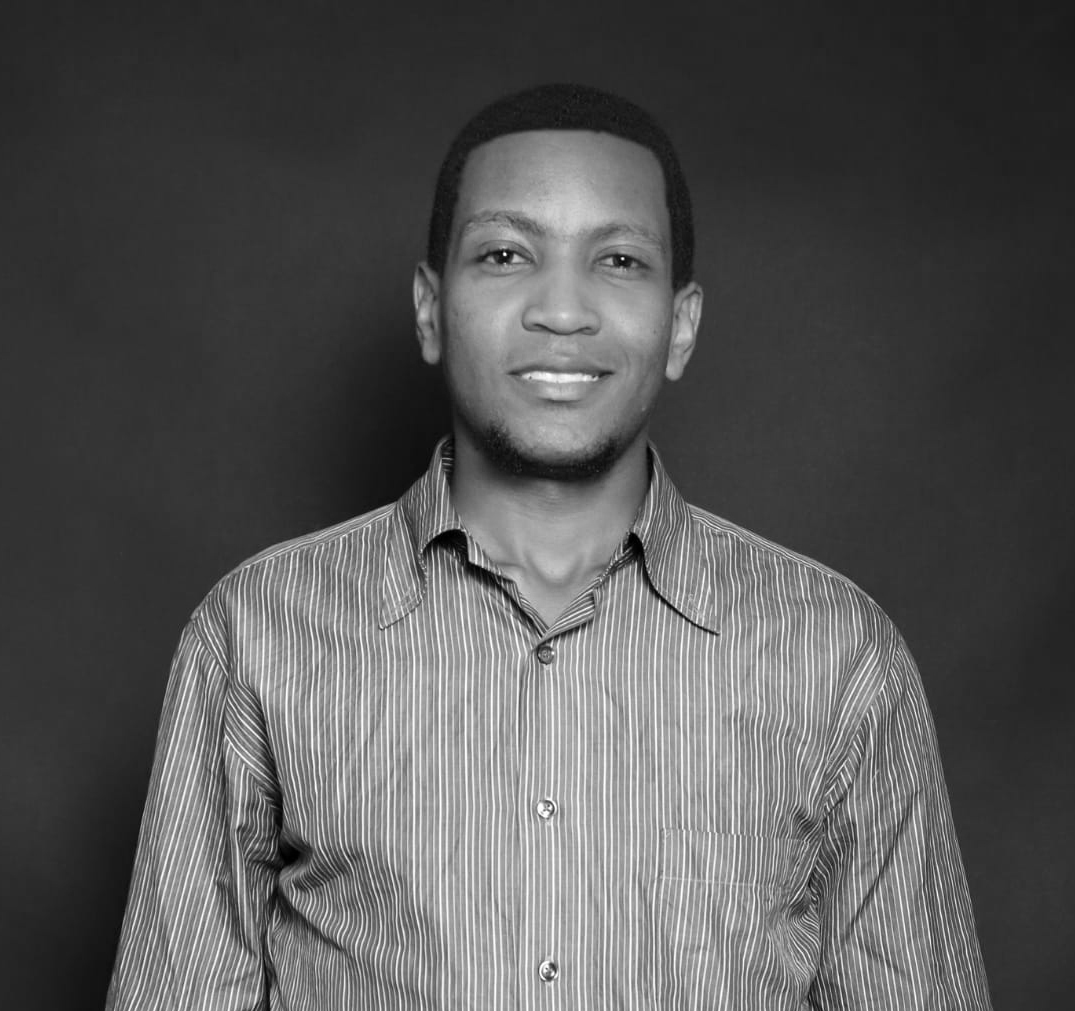
Alfred Gitonga is a passionate tech news writer with a deep interest in smartphones and related technologies. He is a staff writer at Mobitrends.co.ke.













