Don’t want to use WhatsApp anymore? Chances are you’re not alone. Telegram recently reached the billion-download app milestone partly due to a decreasing use in the Facebook-owned platform.
Now, there’s an easy way to export all your chats to Telegram, and the best part is it will even preserve the timestamps, so you won’t even notice you’ve switched apps.
Here’s how to move chats from WhatsApp to Telegram;
1.Open WhatsApp
2.Select the chat that you want to export.
3.Tap the menu option (three vertical dots on the right).
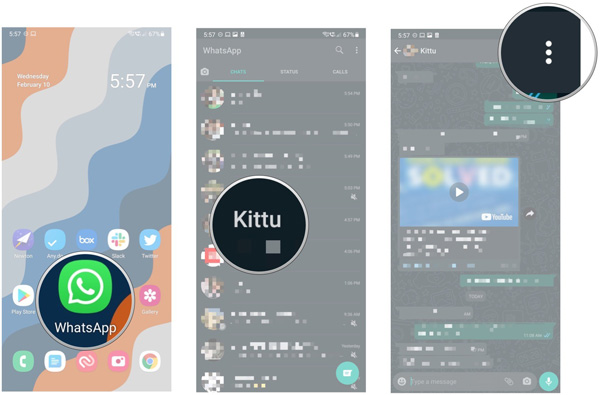
4. Hit More.
5.Choose Export chat.
6.If you want to transfer media as well, hit Include media.
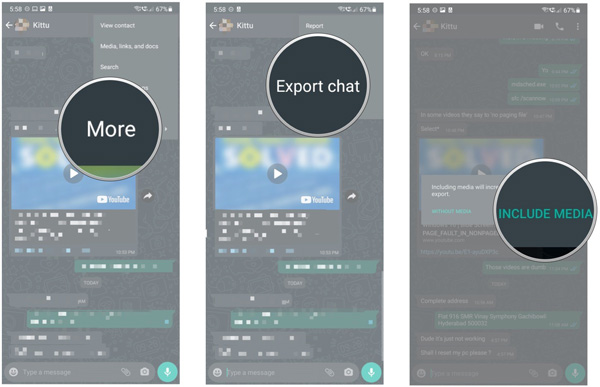
7.In the share menu, choose Telegram.
8.Now select a chat to import to Telegram. If you’re moving a one-on-one chat, it has to be the same person.
9.Once you pick the contact, you’ll see a confirmation dialog box. Hit Import to continue.

10.You’ll now see an Importing chat dialog box.
11.Once the chat has transferred over, you should see the entire message history on Telegram, with timestamps and media intact.
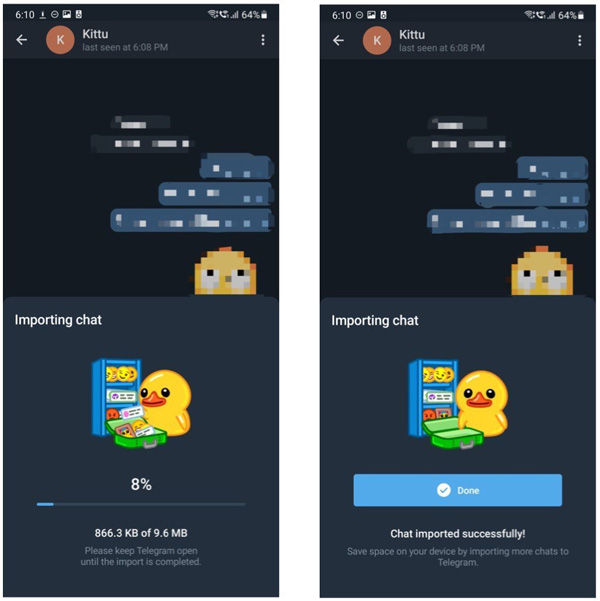
There are some things you need to consider first before moving chats. For starters, you can move both one-to-one chats as well as group chats, however only one at a time.
Plus, the person whose chat you’re moving should also be on Telegram, since both parties will be able to see the chat once it’s transferred over.
What makes this option particularly exceptional is its ability to delete old chats. So, you can save on storage especially if you’re using a smartphone under Ksh. 10,000.
Next; WhatsApp can finally transfer chat history between mobile operating systems
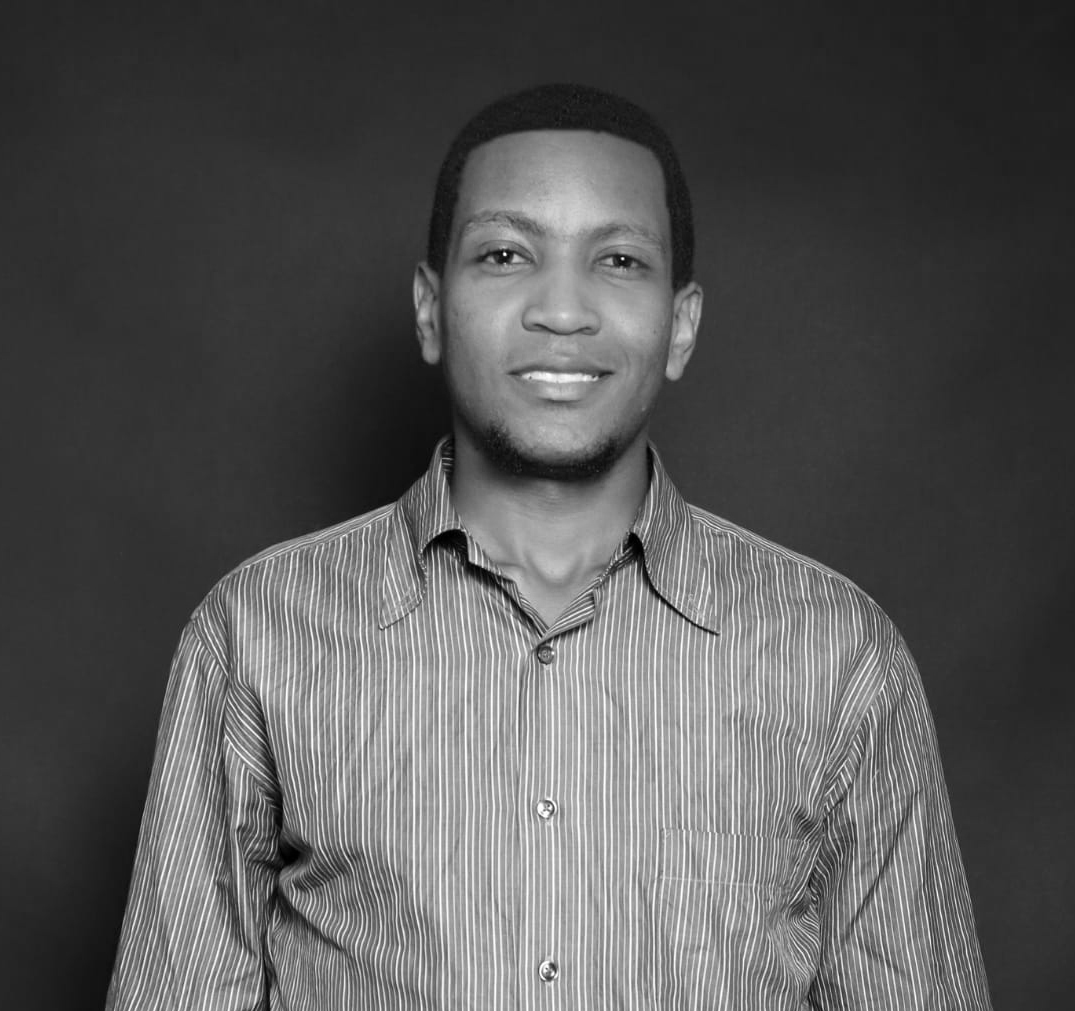
Alfred Gitonga is a passionate tech news writer with a deep interest in smartphones and related technologies. He is a staff writer at Mobitrends.co.ke.












