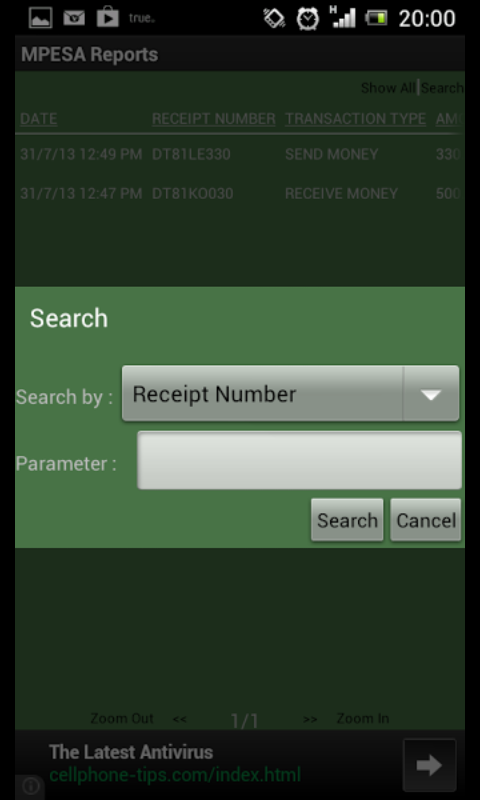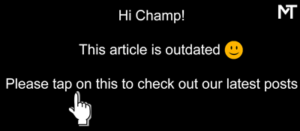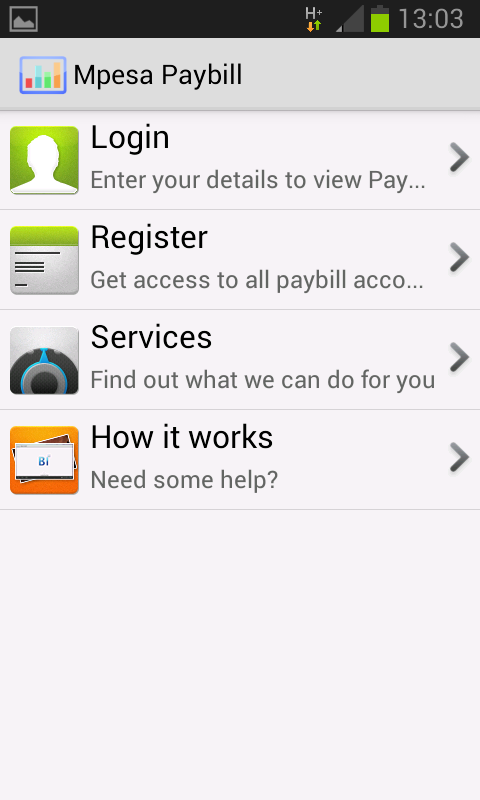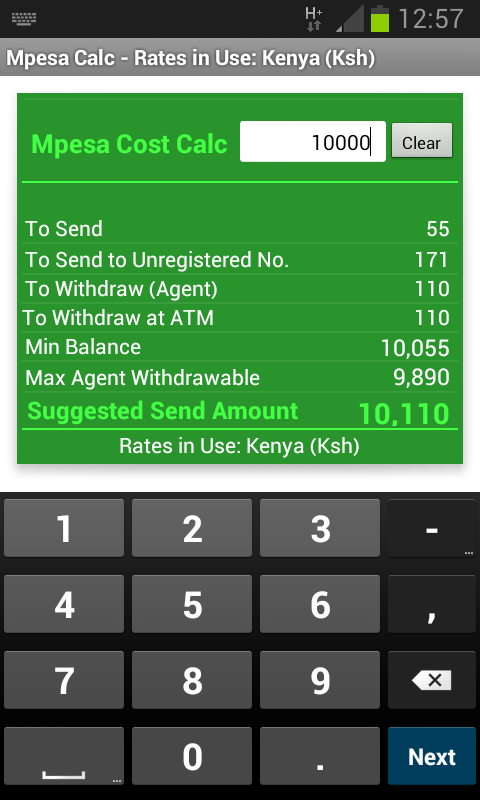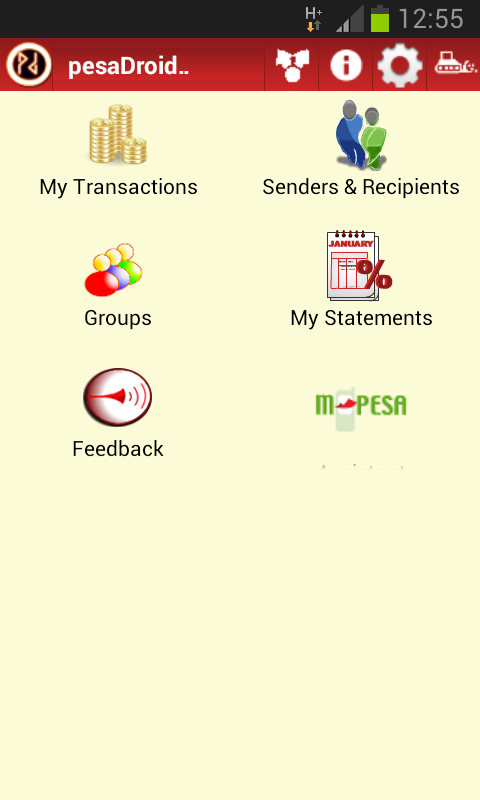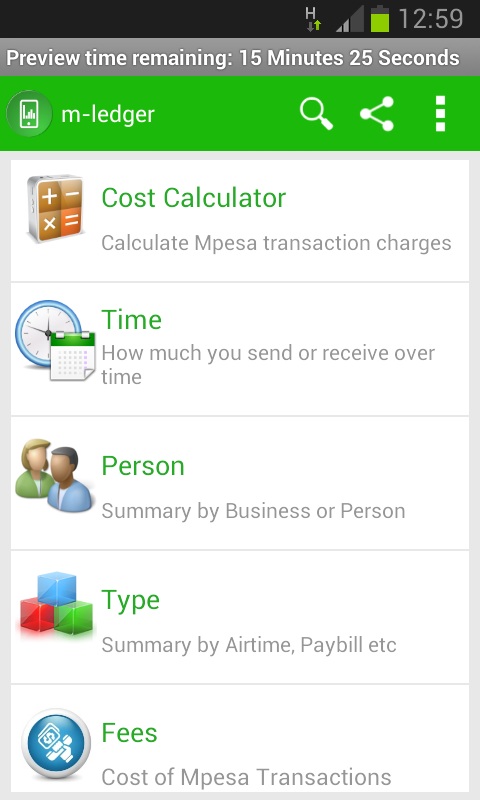The M-Pesa service is the amazing Kenyan invention that has even Bill Gates, the wealthiest human on earth awed. The flagship Safaricom service is pretty straightforward and all that you require is a registered SIM card to send and receive money.
However, you can go step further and add some extra functionality to M-Pesa service through some free M-Pesa Android applications. The developers scene is thriving in Africa and Kenya has its fair share of smart developers. There are some fantastic M-Pesa related Apps on the Google Play Store worth checking out.
Here is a list of the five Top Apps to help you manage your M-Pesa transactions.
#5: M-Pesa and Mshwari Reports
Just like the name suggests, the M-Pesa and M-Shwari Reports App manages both your M-Pesa and M-Shwari transactions. M-Shwari is an awesome micro finance facility that provides instant low cost loans to its members.
The lightweight app (199kb) automatically extracts information related to your M-Pesa and M-Shwari transactions from your text messages. The M-Pesa and Mshwari Reports is also free for download.
#4: M-Pesa Paybill
The M-Pesa Paybill is an essential app for M-Pesa Paybill Operators. You must have a terminal number and your password for this app to work. The M-Pesa Paybill App is free for download despite it being for commercial purposes.
#3: M-Pesa Cost Calculator
I have this annoying habit of constantly forgetting the M-Pesa service fees. This leaves me guessing on the exact amount the recipient will be able to withdraw. The M-Pesa Cost Calculator is the perfect solution for this.
The app eliminates the chances of seriously pissing someone off by forgetting to include the famous ‘Pesa ya Kutoa’ next time you send cash via M-Pesa. Furthermore, the M-Pesa Cost Calculator App is just 535 KB in Size and free for download.
#2: pesaDroid Free M-PESA Statement
The pesaDroid App is one of the best apps to manage your M-Pesa transactions. The App adds some nifty functionality to M-Pesa service. The extra functionalities range from being able to attach a note to outgoing transactions to backing up your M-Pesa transactions.
The pesadroid App is free for download.
However, there is a premium version of the pesaDroid App that comes with extra functionality.
#1: M-Ledger M-Pesa Journal
The M-Ledger M-Pesa Journal is another cool M-Pesa App. The Dynamic Data Systems is similar to the Pesa Droid App in the sense it offers all round M-Pesa management assistance.
The features of the M-Ledger M-Pesa Journal App ranges from color-coding your transactions to enabling you export your M-Pesa transactions to an Excel Sheet. The App is free to try for 15 Minutes. You can thereafter purchase it @Ksh200 via M-Pesa.
Now read about the five productivity Apps that every Kenyan professional should install.
Kevin is a tech enthusiast and the lead writer at MobiTrends.co.ke. He has been writing about smartphones and tech related topics since October 2012. About Us | Contact Us