Super Amoled displays are common in many Smartphones. The primary reason behind their popularity, is that they use considerable less battery juice compared to LCD displays.
However, you can push battery saving to the extreme by using this simple (also weird) tweak.
Tests have shown that plain black wallpapers and themes can minimize battery drain on your device by up to 23% percent.
I thought it was a bluff when I first stumbled on an article on the tweak. However, later on, I tried it on my Amoled display and to my utter surprise, the simple tweak actually works!
The science behind the tweak is interesting. LCD displays utilize crystals that do not emit their own light. The crystals transmit light from a light source behind them.
Therefore, the LCD displays have to suck in more battery juice to illuminate each pixel on your display.On the other hand, Amoled displays are the complete opposite.
Amoled and Super Amoled displays emit their own light through Electroluminescence. The Electroluminescence process works by producing light when current passes through pixels on your display.
Basically, it implies that black pixels on your screen do not need to be illuminated and thus saving you some battery juice. At a lower brightness setting (about 20%), your phone only needs to illuminate the non-black pixels.
Consequently, black wallpapers or themes could lead to your battery lasting longer.
The more you think about it, the more it makes sense. Numbers don’t lie, here is a detailed explanation on how exactly the ‘Plain Black Wallpaper’ tweak works.
Try it out, Download a Plain Black Wallpaper for your Amoled display.
Kevin is a tech enthusiast and the lead writer at MobiTrends.co.ke. He has been writing about smartphones and tech related topics since October 2012. About Us | Contact Us

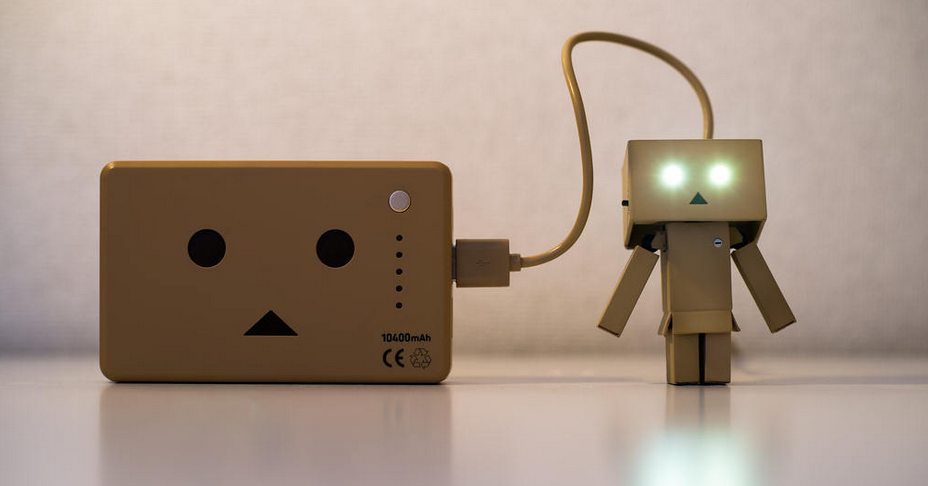




![[image] Smart Ways to Minimize Battery Overheating Issues](https://mobitrends.co.ke/wp-content/uploads/2014/01/image-Smart-Ways-to-Minimize-Battery-Overheating-Issues.jpg)





