Smartphones are about as good as anyone needs them to be these days. With thinner bodies, brighter screens, faster processors, and speedier internet connections, they are like our little helpers that cater to most of our needs.
Unfortunately, all these processes combined take quite the toll on phone batteries. It’s why manufacturers like OPPO are also incorporating more powerful batteries that take less time to charge.
You could charge devices like the Reno 5F for only 15 minutes and enjoy the rest of your day without having to reach for a socket near you. But what if you didn’t get a chance to charge your phone, maybe you were in a hurry or just forgot to charge overnight, what then?
Obviously, you’d be bummed out, but not to worry, through a few simple steps, you could help boost your battery life to last all day. Here are some strategies to extend your battery life:
Turn On Power Saving Mode
A good place to start would be turning on power-saving mode. What this does is allows you to extend battery life by limiting data usage, turning down brightness, resolution, and CPU performance.
You can also activate Adaptive power saving mode, which helps manage battery usage based on when you are using your device and when it’s in your pocket.
Activating Adaptive Battery
Adaptive battery monitors apps running in the background and if any are using an excessive amount of energy, you will get a notification of their behavior. Also, it helps to keep track of third-party apps and limits battery consumption on apps that aren’t used very often.
See also; OPPO unveils new charging technologies; 65W super flash charging is now 20% faster
Reducing Screen Brightness and Turning off Adaptive Brightness
The best phones these days could reach absurd levels of brightness almost even hurting your eyes. When you are outdoors, it’s an advantage but at other times its overkill and drains your phone’s battery, a lot.
Reducing screen brightness and turning off Adaptive brightness can significantly improve your phone’s battery life.
It’s possible to think Adaptive Brightness works in your best interests. However, in other cases like indoor lighting, brightness levels could be raised to levels that were not needed. So, it’s better to just turn it off.
Reduce the Sleep timeout
Every time you wake your phone, it stays active for a certain period before it ultimately goes off even after you have finished the task you were performing. Shortening this length of time will reduce battery usage and lengthen battery life.
Turn on Aeroplane Mode
Drastic times call for drastic measures, this is one of them. If you can’t use your mobile network, and you know you won’t be able to for some time, stick your phone in Aeroplane mode.
That way, you won’t watch your phone’s battery fade away before your eyes as it constantly searches for a signal.
Next; It’s official; Google’s Pixel 6 will now debut with its custom-built chip dubbed Tensor
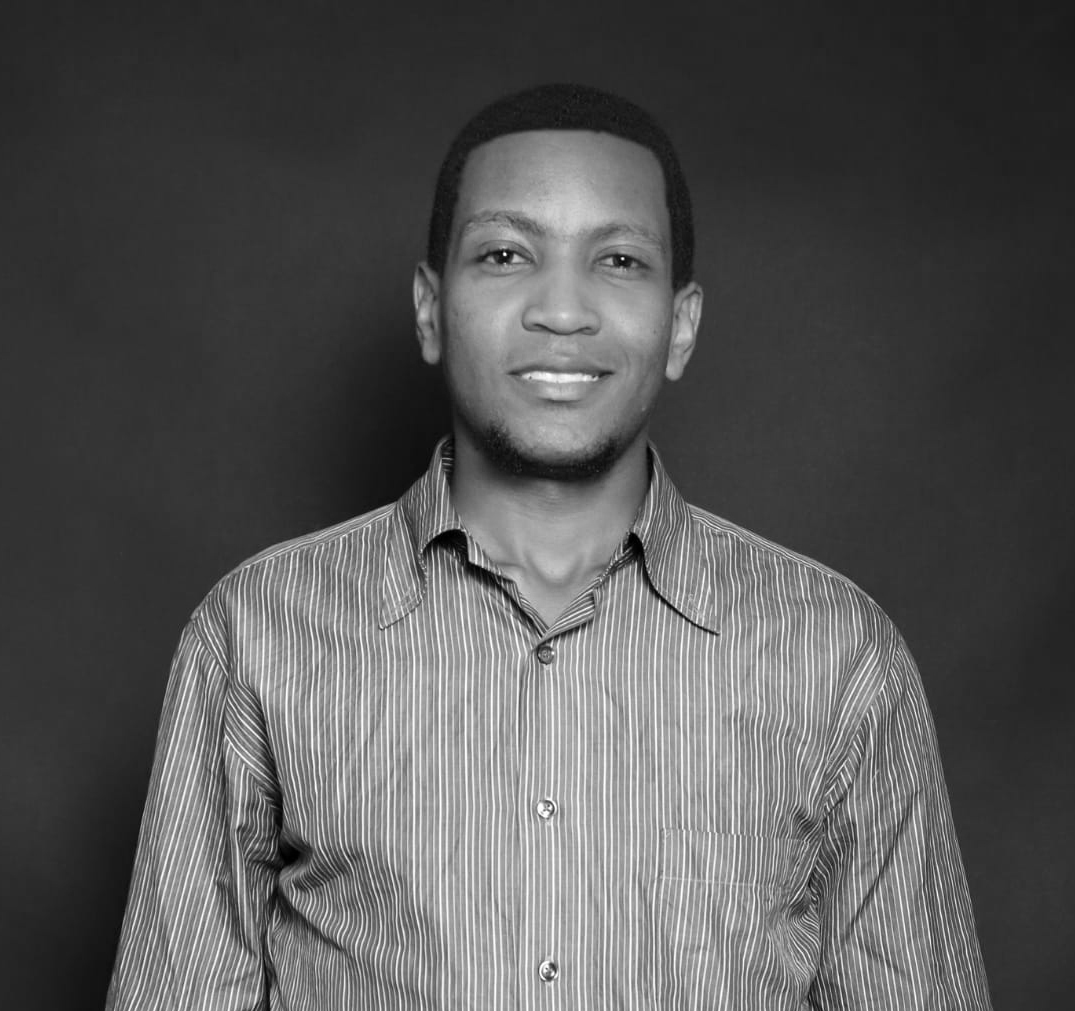
Alfred Gitonga is a passionate tech news writer with a deep interest in smartphones and related technologies. He is a staff writer at Mobitrends.co.ke.














