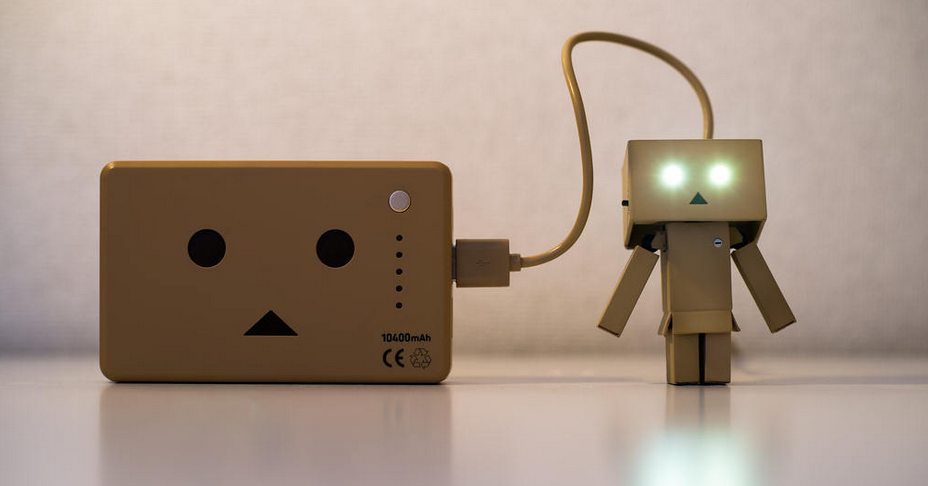While most of us take action to protect our smartphones with sturdy cases and tough screen protectors, we don’t seem to make the same conscious efforts to safeguard one of the crucial elements in our devices, the battery.
The vast majority of gadgets these days use lithium-ion batteries which despite their many benefits, degrade with long-term use. Have you ever used a smartphone for some time and noticed it doesn’t last as long as it did in the past, perhaps lasting only half a day even on a full charge?
That’s a sign that the lithium battery is worn out and needs to be replaced since every time it charges and discharges, it loses a bit of how much charge it can hold.
Now although it’s impossible to prevent degradability, there are ways to slow the process and get the most battery life out of your device. Here are five things you can do:
- Stop charging from 0% to 100%
Contrary to what most people think is the best way to charge your phone, this little trick can halve the lifespan of your battery. You see, the modern lithium battery lifespan depends on cycles.
Each cycle is counted when you go from 0% to 100%. Once you’ve charged your battery the maximum number of cycles, you’ll have to replace it with a new one.
By preventing your device from reaching 100%, you can stretch out how long it takes for your battery to complete a cycle, consequently lengthening its health and lifespan.
Ideally, it’s advised to charge your battery to 80% and avoid it dropping lower than 20%.
- Avoid exceeding 100%
While leaving your phone to charge overnight can be a habit, it can actually shorten its lifespan. Once it reaches 100% and it’s still charging, your battery not only experiences higher levels of stress but also higher voltages, which causes heat to build up over time.
Exposing the battery to high temperatures is one of the fastest ways to shorten its lifespan. If you have to charge at night, keep it on a cool flat surface, so that heat can easily dissipate.
- Charge slowly from time to time
Fast charging tech has unarguably been a great time saver, with phones being fully charged within minutes of having breakfast or taking a shower. However, if you are focused on maximizing your gadget’s battery lifespan, you should probably save fast charging for emergencies.
That’s because fast charging stresses out batteries and damages them long-term, hence the numerous temperature sensors and protection features on fast charging phones. So, if you do have the time, charging through your computer or laptop isn’t such a bad idea.
- Turn off WiFi, Bluetooth, and other options
Having your smartphone’s WiFi and Bluetooth enabled can considerably drain your battery life as they scan for networks. One important aspect of lengthening a battery’s lifespan is to reduce the number of cycles you can have.
By turning these and other options like Mobile Hotspot off, you can help your battery last longer and as a result, extend its lifespan.
- Lower screen brightness
Finally, if you aren’t outside, keep that brightness down. Screen brightness is a huge drain on batteries. Changing to its lowest but still readable setting is the best way to go.
Alternatively, for more recent phones that use OLED displays, you could switch to dark mode which effectively helps in battery savings. Black pixels on OLED displays do not draw power compared to LCD and LED screens, so switching to duller colors could extend battery life.
Related; Five tips to make your smartphone’s battery last longer
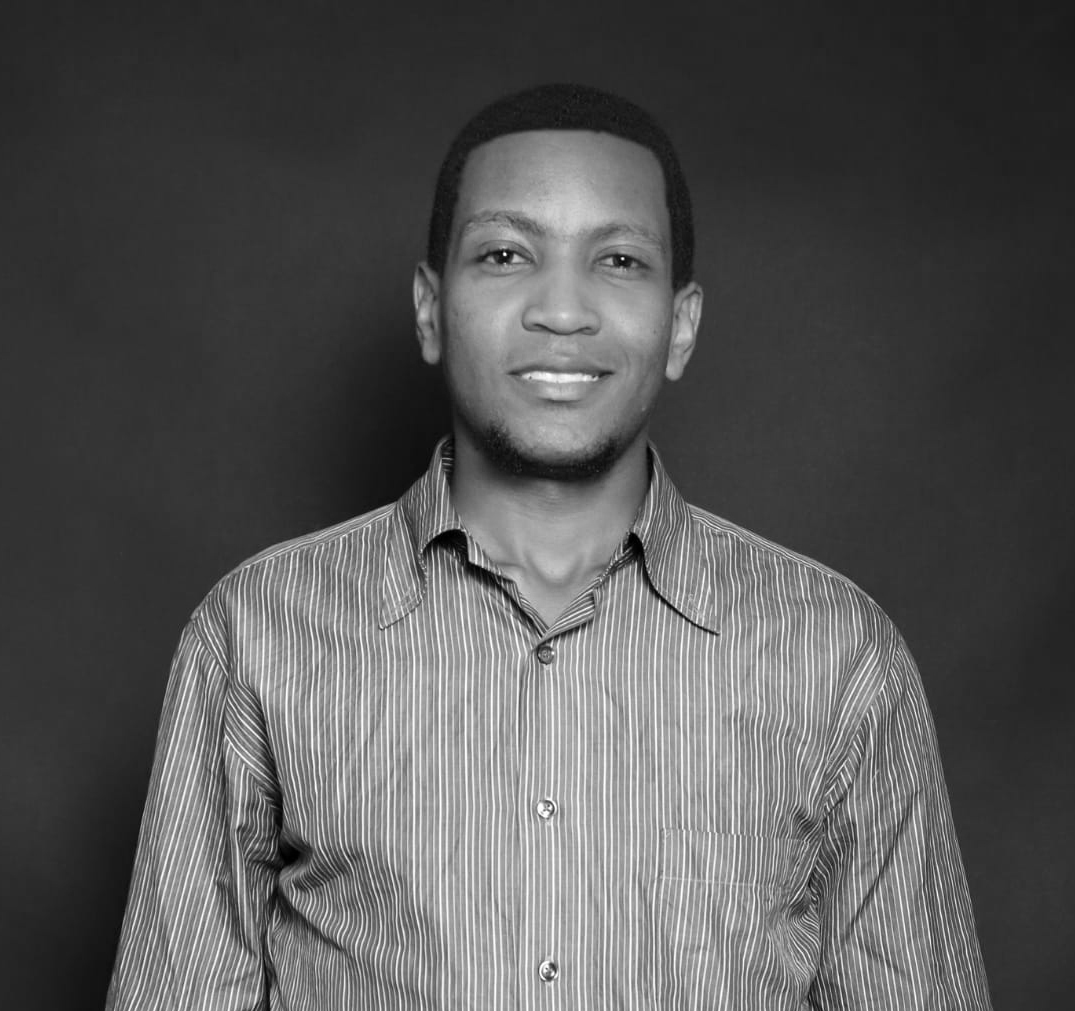
Alfred Gitonga is a passionate tech news writer with a deep interest in smartphones and related technologies. He is a staff writer at Mobitrends.co.ke.