Google Lens has been a fantastic tool in searching for information. Especially on Android, where it has become an integral part of Photos. To activate Lens, the basic way has been opening a photo and tapping the lens icon at the bottom that appears alongside the share, edit, and delete icons.
Now, Google Photos has gotten some tweaks making it convenient to access the Lens tools. When you swipe up an image in Photos, Lens is now available on the info sheet.
Under the “Search inside this photo” section, a new “Select text in image” thumbnail appears under the date and time. Shrewdly, this info only appears when Google detects Lens would be useful i.e if the image or screenshot includes text.
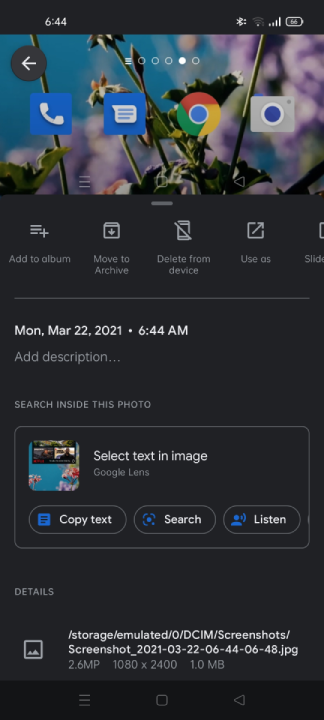
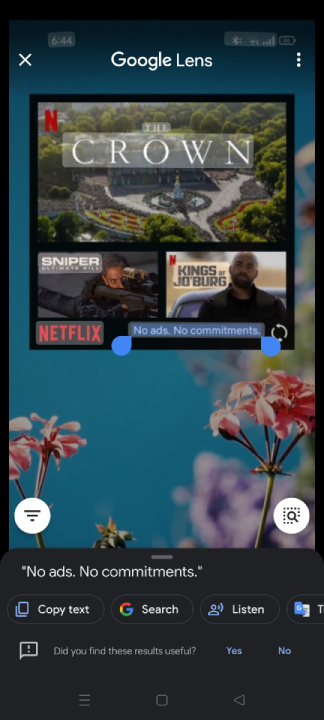
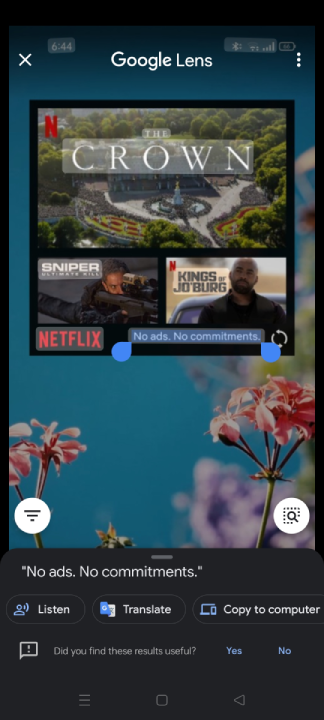
See also; What Google’s YouTube ‘app’ for Chromecast could mean for Android TV owners
Ideally, this means that pictures are quickly analyzed even before you swipe up the info sheet. For a basic photo, the info is replaced by a “People” section to edit the name and create an album.
If you tap on the selected text, it will highlight in blue just as before. Immediately afterwards, you have the options of translating it, speaking it aloud, copying it to another app and even transferring it to your PC.
It’s worth noting these features were previously available but the new interface tweaks makes these options easily accessible in Photos. This expanded Google Lens feature is available in the latest version (5.33) of Photos.
Next; Airtel aims to increase their mobile money services demand; here’s how
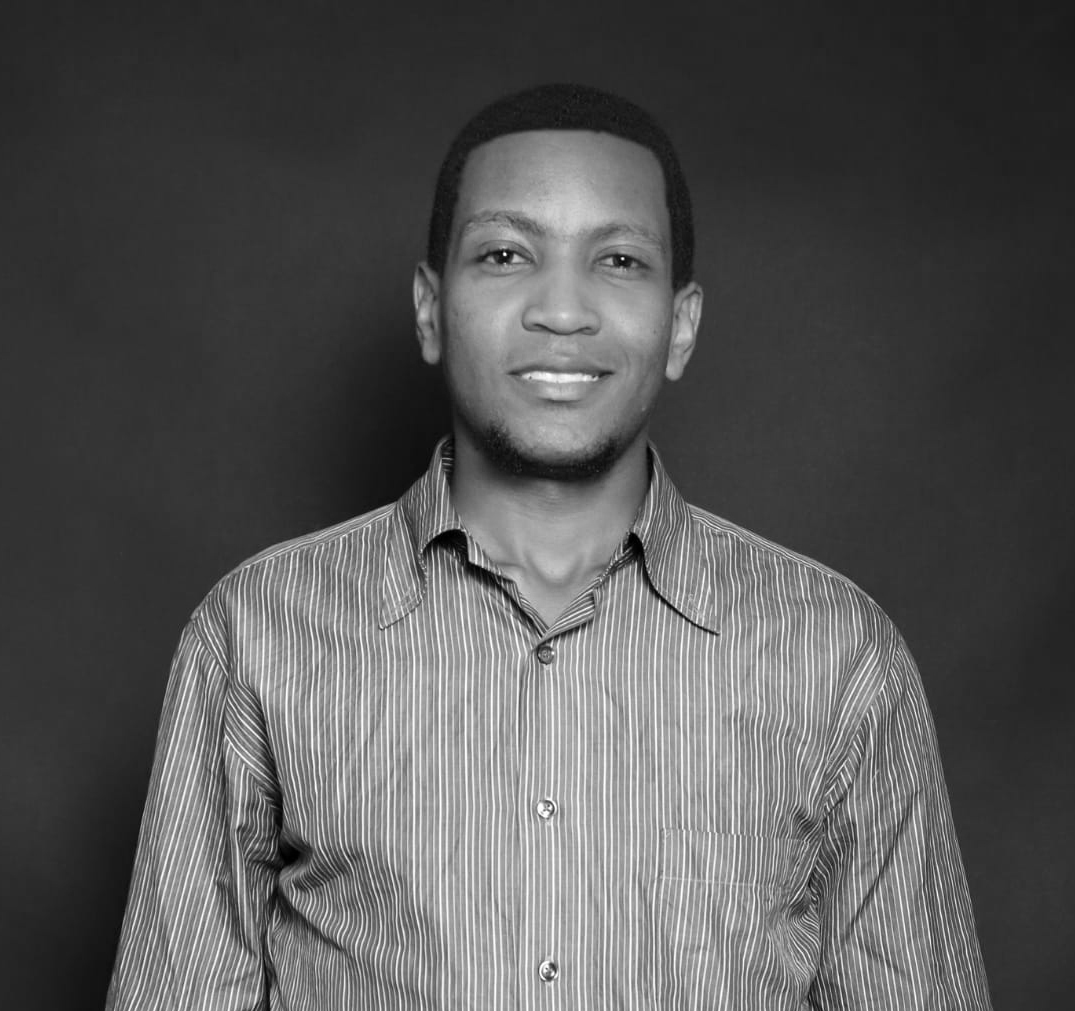
Alfred Gitonga is a passionate tech news writer with a deep interest in smartphones and related technologies. He is a staff writer at Mobitrends.co.ke.














