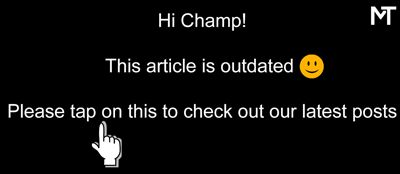I’ve had the OPPO F11 Pro for about three weeks now. My experience with the F11 Pro has been quite good and if you are looking to buy it, I can totally vouch for it.
We have already shared our first impressions of the device, our thoughts about the F11 Pro camera and now we would like to talk a bit the general user experience.
The OPPO F11 Pro runs Android 9.0 Pie out of the box. On top of the Android OS is the ColorOS version 6 user interface. ColorOS is pretty dope and packs a number fine functionalities that takes away the need to install a custom launcher.
I mean it’s clean, everything works well and most importantly doesn’t have ads. You therefore, get a cool experience right out of the box.
OPPO F11 Pro User Experience – Switching between open apps
One of the features that I really like is the animation to switch between apps. The transition is buttery smooth and painless. This is partly due to the ample 6GB RAM that the smartphone packs. RAM management is quite good on the device and there is absolutely no lags or stutters.
The notification drawer is also good. ColorOS gives you the option to quickly customize the drawer to your liking. You can choose to remove options that you rarely use and replace them with your favorite shortcuts.
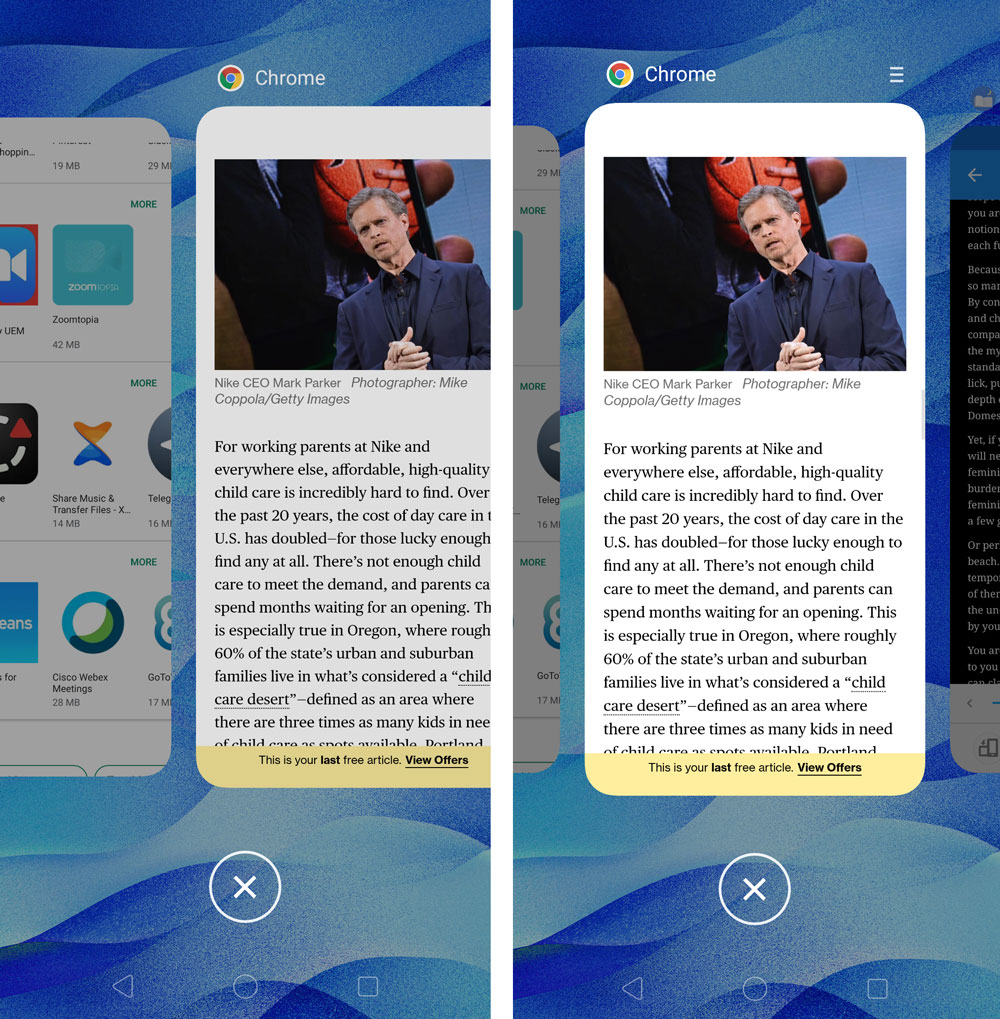
Still on the notifications, the F11 Pro has this neat notification feature that groups the notifications according to the apps and it’s therefore a neat way to keep you all organized. You also have an option to snooze notification or otherwise swipe left to out rightly dismiss them.
The other convenient
OPPO F11 Pro User Experience – Battery
The OPPO F11 Pro packs a large 4000mAh battery. The battery easily took me through the day and still had about 20% left when I was going to bed. I describe myself as a heavy smartphone user and thus the battery is easily able to last up to 48 hours while on moderate usage.
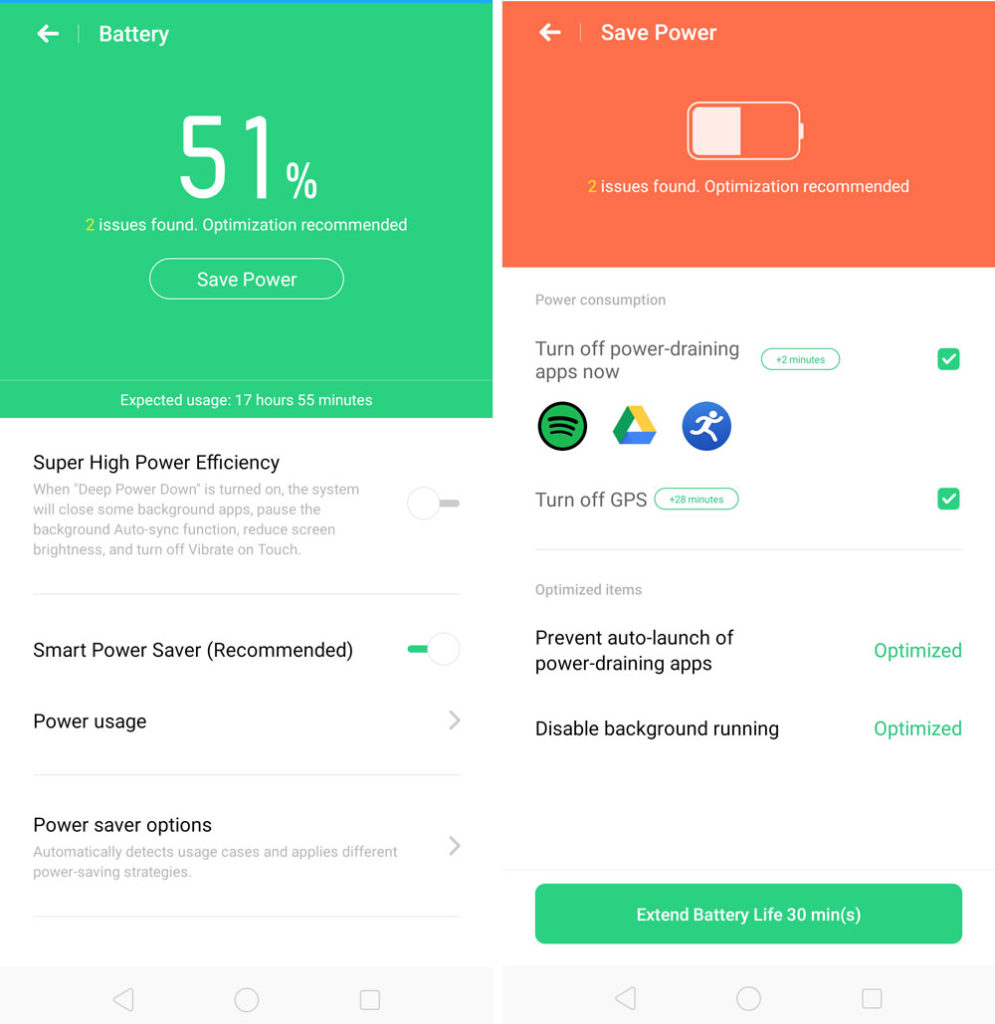
OPPO F11 Pro User Experience – Fast Charging
The OPPO F11 Pro supports VOOC Flash Charge 3.0. Fast charging on the F11 Pro isn’t a gimmick. It works really well.
The smartphone was able to give me enough to last the whole day when charging it between waking up in the morning and heading out for the day.
OPPO F11 Pro User Experience – Quick Tools Options
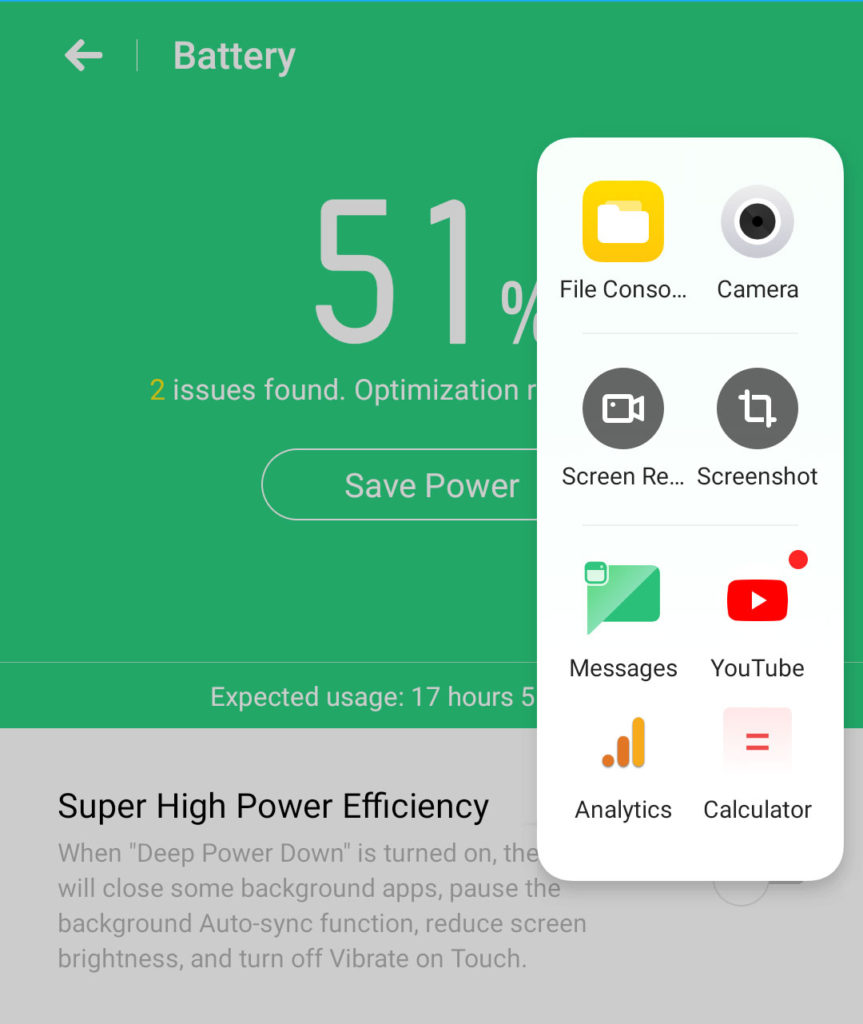
There is also a quick tools option. With this, you can select some of your commonly used applications and have them on the quick tool box that stays hidden in the display edges. Tapping on any of the App icon on the quick tool launches the application
OPPO F11 Pro User Experience – Privacy and Security
The OPPO F11 Pro packs a number of privacy features. They include being able to block calls from numbers not in your contact list, a kid’s space mode and a security vault to hide sensitive photos and documents.
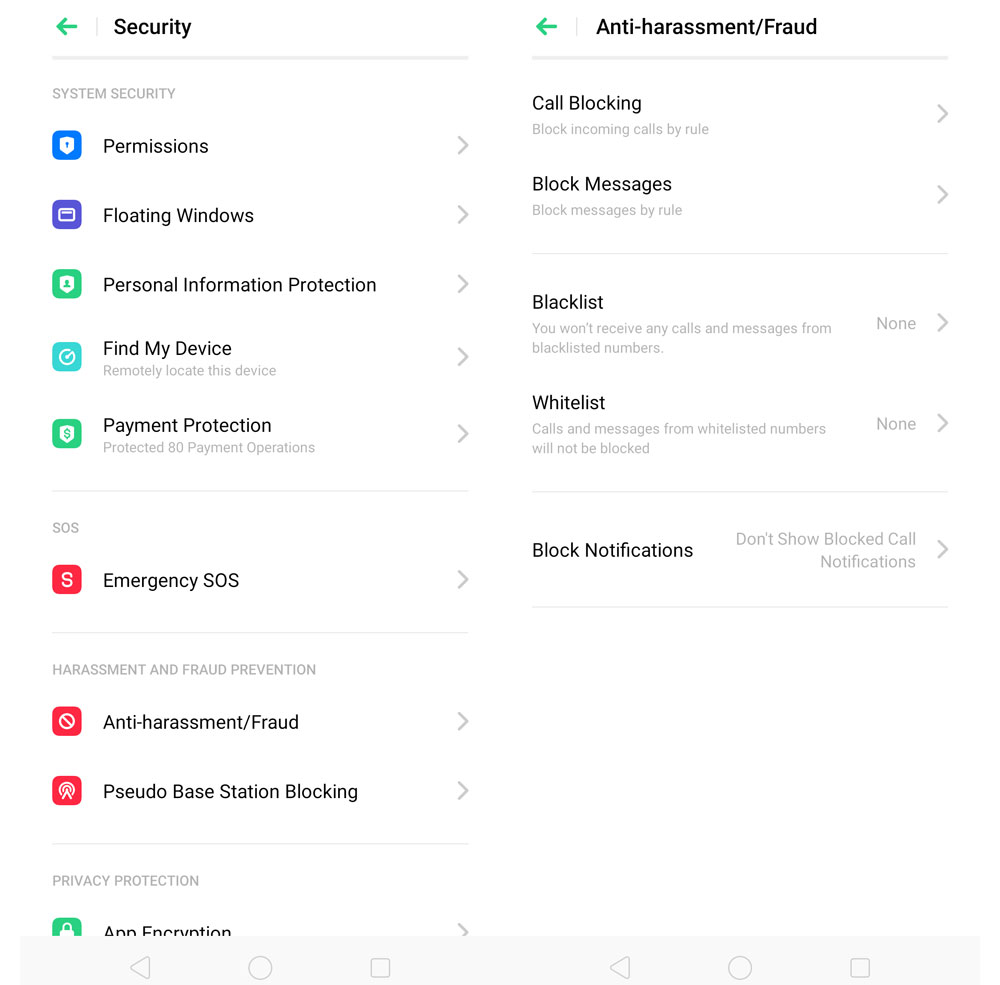
In addition to this, there is an option to use a passcode to protect your apps.
Another, noteworthy feature is Payment protection. The F11 Pro automatically detects apps that require a secure environment to operate. The mode keeps you safe when using banking applications.
OPPO F11 Pro User Experience – Game Space
The OPPO F11 Pro comes with a dedicated gaming mode dubbed game space. The option gives you gaming-centric options such as optimizing the game experience, stats about battery life, the signal strength (when playing online games) and option to block non-priority calls when gaming.
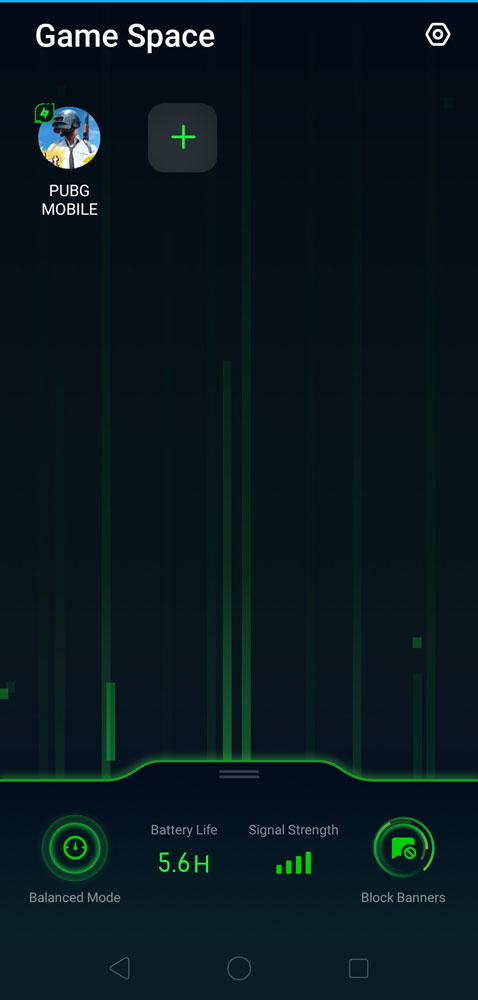
Gaming Experience
We played some intensive games such as PUBG and a number of racing game on the OPPO F11 Pro and the experience was great with zero lagging.
OPPO F11 Pro User Experience – App Experience
Apps run well on the F11 Pro. WhatsApp, Twitter, Facebook, Gmail, Maps, TrueCaller and Uber were some of the apps we used on the phone and the performance was good.
OPPO F11 Pro User Experience – Screenshots and Screen Recording
The OPPO F11 Pro packs

You can also use a combo of pressing the Power Button + Volume down button to take screenshots.
OPPO F11 Pro User Experience – What needs to be improved
The OPPO F11 Pro auto closes applications which are idle in the background. This is great for battery life but can be annoying when you have apps that require periodic synchronization.
For instance, i have this app that backups my texts and call log after every hour. ColorOS killed the app whenever it detected that I wasn’t actively using it.
However, there is the option of locking the app and through this I was able to fix the issue. Other than this, my experience with the F11 Pro is awesome.
One more thing,
The display is pretty awesome. Apps look vibrant and sharp. This is even under direct sunlight. The display is particularly great for reading white text on a dark background, it’s therefore perfect for reading e-books on your phone.
Kevin is a tech enthusiast and the lead writer at MobiTrends.co.ke. He has been writing about smartphones and tech related topics since October 2012. About Us | Contact Us