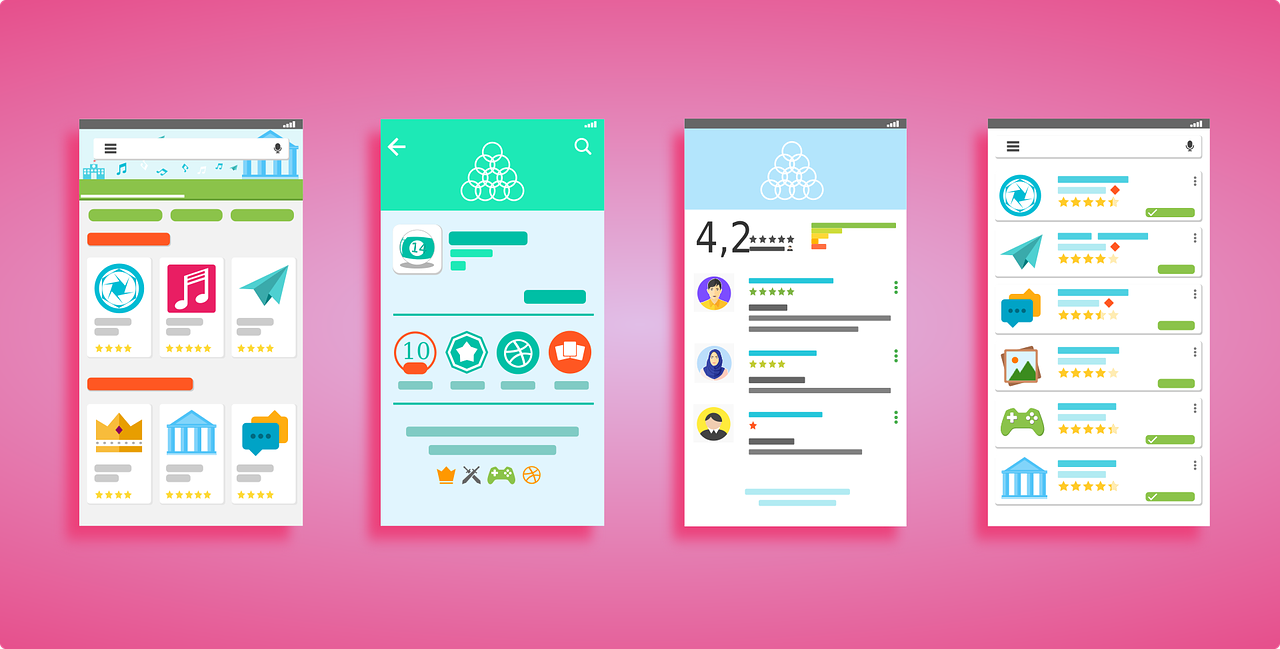For over a year now, Google has been working hard on Nearby sharing. From files and contacts sharing, even the rumored Wi-Fi password share on Android 12. Today, Google Play Store now offers the best of Nearby Sharing, allowing you to send apps and updates between devices.
Google made it official last December and now Play Store is rolling out with the ability to share apps with nearby Android devices. To access this feature, you need to be on Version 24.0 or newer of the Play Store.
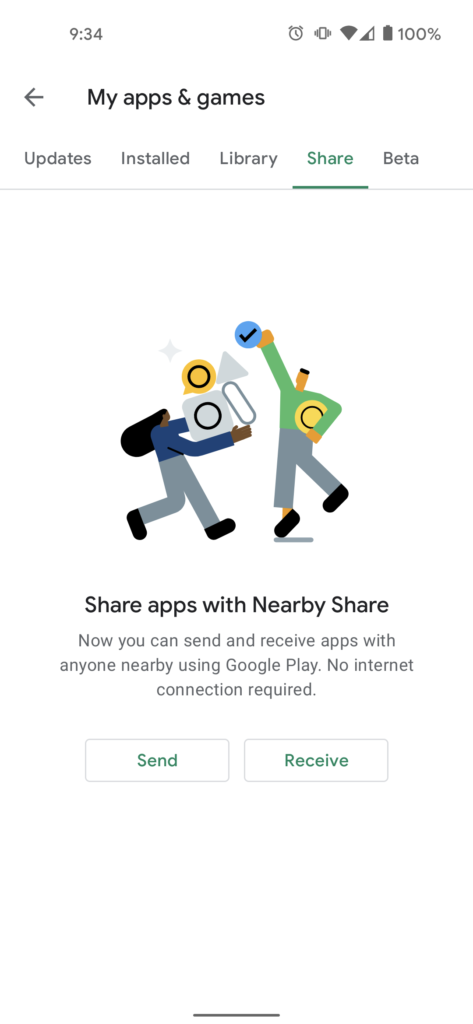

To get started with Nearby Sharing, open the Google Play Store, tap the three-line menu button and choose “My apps & games”. Once it opens, you should see a few tabs, one of which should say “Share”.
On this Share tab, you have the option to either “send” or “receive”. Regardless of the option you choose, you’ll have to enable location on your device to determine which devices are nearby for sharing.
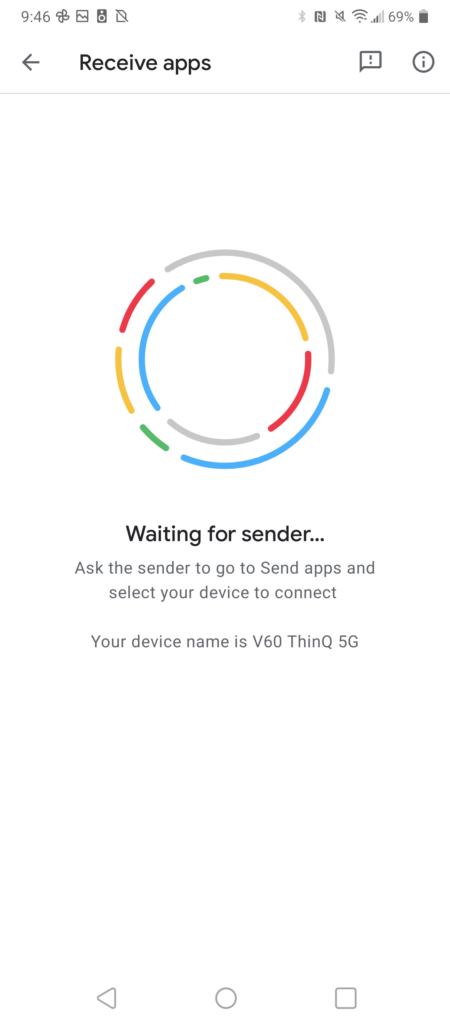

If you choose to send, a list of your Android apps appears. Notably, apps that you’ve paid for and are not publicly available on the Play Store cannot be shared with a nearby device.
Once a recipient has chosen the “receive” button, they’ll receive a pairing request and a pairing code to ensure no one hijacks your session. Once the app is sent, the recipient needs to press the “install” button to enjoy their new or updated app.
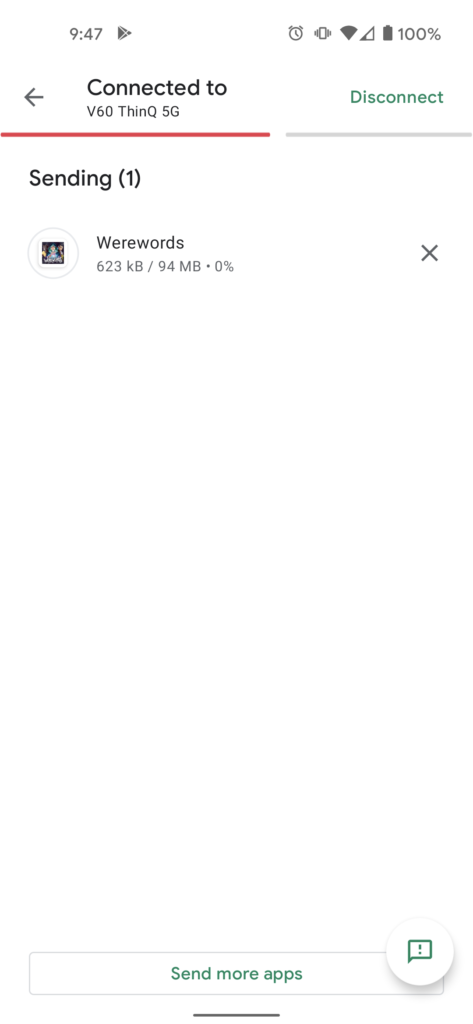

Compared to apps like Xender, Nearby sharing options make for a fantastic way to conserve data and send apps faster.
Next; OPPO set to launch the Reno 5 Series in Kenya this February
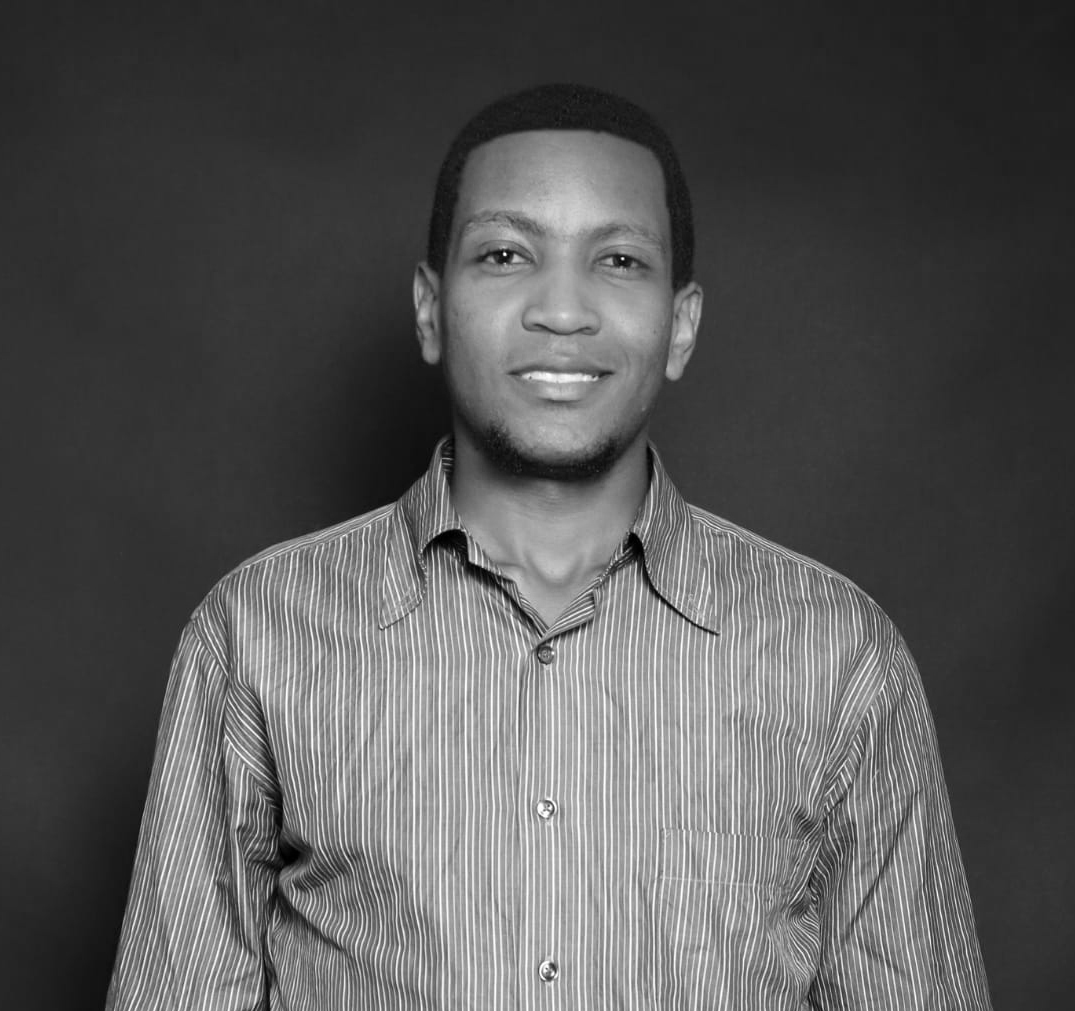
Alfred Gitonga is a passionate tech news writer with a deep interest in smartphones and related technologies. He is a staff writer at Mobitrends.co.ke.